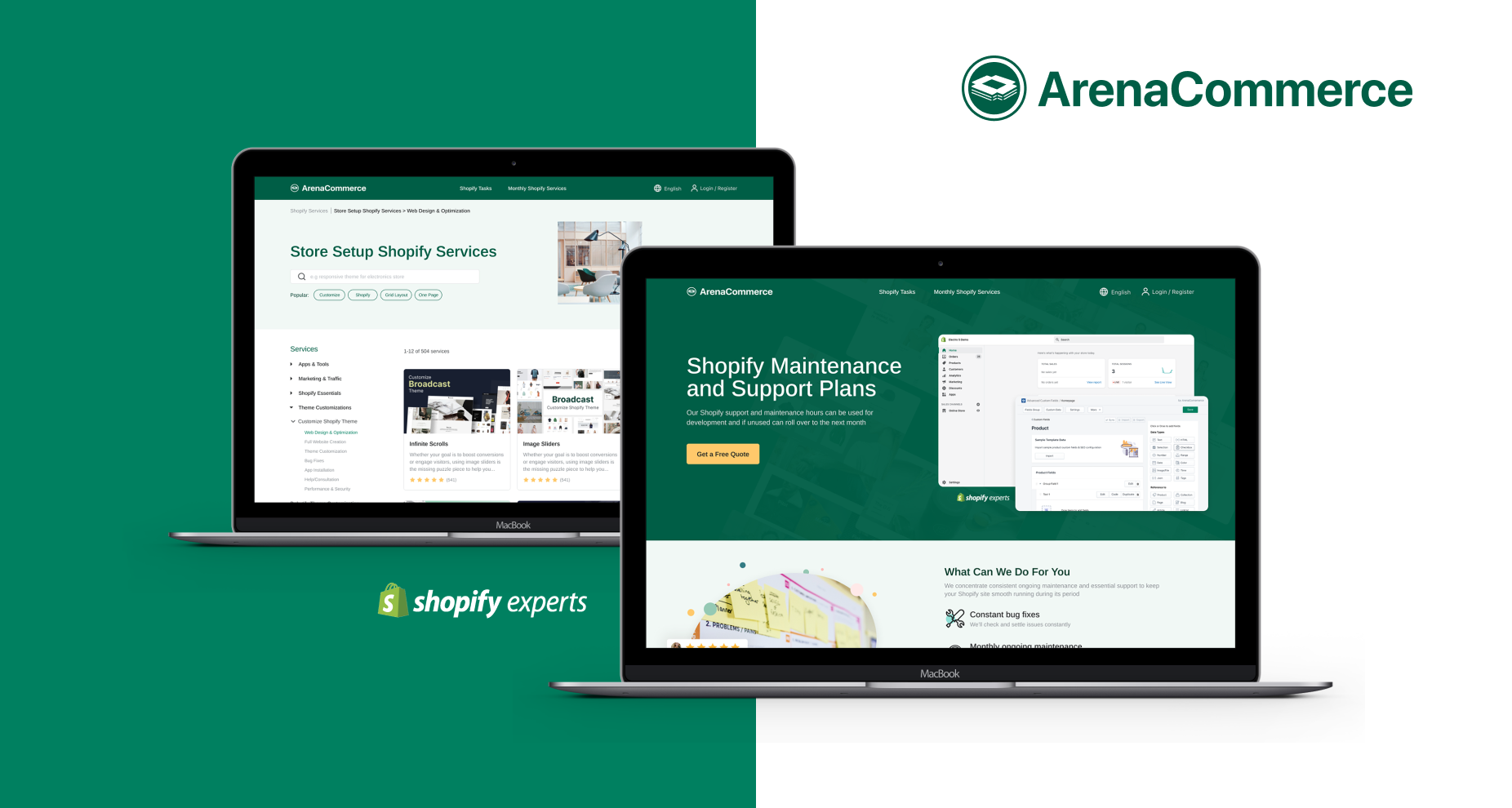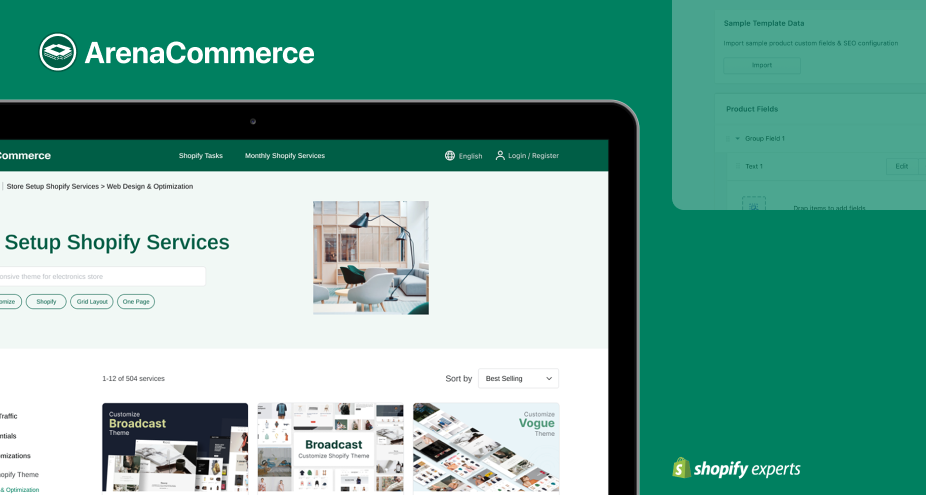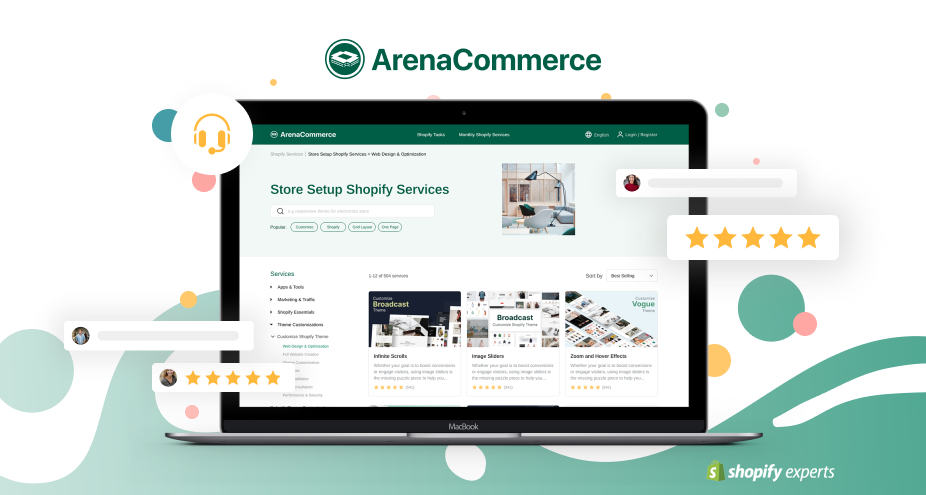You find your blog layout style is boring and want to customize it to be more attractive? So this article is the right one for you to take step by step to create a new blog template on your Shopify store. Having an allured blog layout is a plus to attract more readers and visitors to your blogs, then they will know more about your business. However, besides the advantages of a nice blog template, creating a new template is not easy because you need to know the knowledge in coding.
Regardless of coding knowledge required, knowing how to add a new blog template and modify it is necessary for store owners. So there are several steps below of how to create a new blog template on Shopify store.
How to create new blog template
- Step 1: Choose Themes
- Step 2: Edit code
- Step 3: Click add new template
- Step 4: select an article option and template's name
- Step 5: Click create template
- Step 6: Make changes to template
- Step 7: Click Save
Step 1: Choose Themes
Login your Shopify admin > go to Online Store > select Themes
Step 2: Edit code
Find the theme that you want to edit it's blog template. Then click Actions > Edit code
Step 3: Click add a new template
You'll be directed to Edit code interface, on the Templates field > click Add a new template right under

Step 4: Select an article option and template's name
A list will pop up and you need to choose Article option along with the template's name
Step 5: Click create template
Then click Create template

Step 6: Make changes to template
You can edit the template code for the blogs on the online code editor. It's up to which blog's style you want so you add its code here.

Step 7: Click Save
After editing template code completely, remember to click Save

Conclusion
With a few steps above you can create a new blog template easily by your own. Hope the writing can give you benefits and with beautiful blog template will help increasing the numbers of visitors as well as buyers for your business.